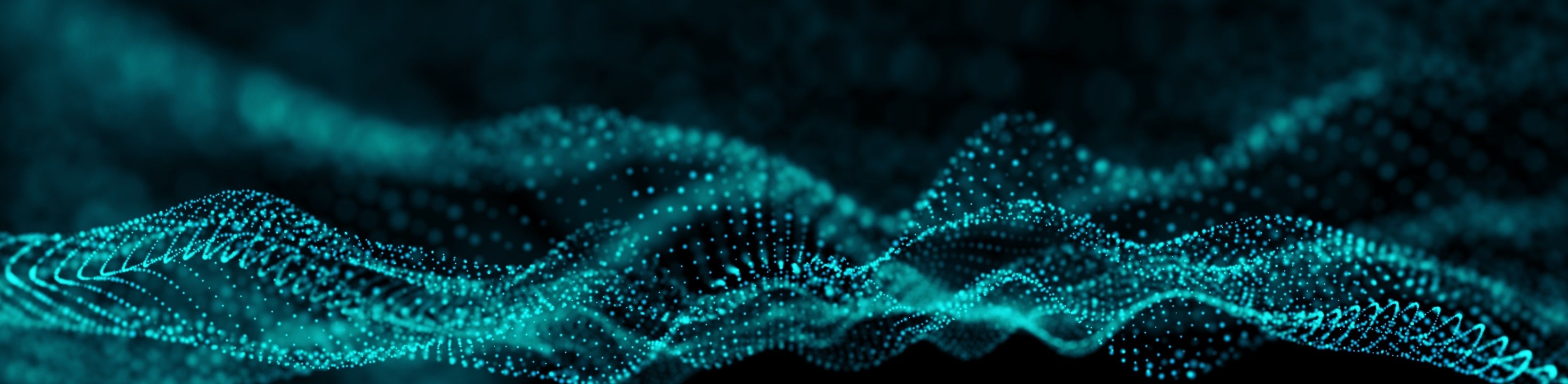What Programmers Need To Know About UI/UX
)
On episode 97 of A State of Control, “Mental Models,” Steve Greenblat and co-host Rich Fregosa sat down with Brian Magrogan of Verrex and Kate Adkins of Root Integrated Systems to discuss the role of programmers in user interface and user experience.
Over the years, focus on UI and UX has ebbed and flowed in the AV industry. There’s been a movement away from customized solutions, and now more and more projects are rinse and repeat. As that continues, are user experience and user interface design still the responsibility of the AV programmers?
Fregosa believes that this responsibility has grown, and programmers need to be aware and respectful of UI and UX design. He points out that two or three decades ago when some of this technology was in its infancy, programmers had a limited toolset to work with. As a result, there were fewer expectations from users.
But as technology advances, expectations increase, even ones that programmers put on themselves. “We’re our own worst enemies,” Fregosa explains. “We’ve gotten better because of the tools that are available to us, but I think we overuse them.”
Industry Leaders Set the StandardUI/UX innovation has been driven over the years by-products like iPhone and Android phones. Their model is to create something that’s easy to use, intuitive, and likable, and it clearly works. “They’ve driven that simplification,” says Magrogan. “The trend that I’m seeing is that clients want their integrated systems tailored now more towards whatever they’ve chosen as their standard from a soft conferencing side.”
But with these standards comes the second set of standards. “We’ve got to keep up with these interfaces that get a fresh, new look every six months or a year,” Magrogan says, “which is not traditionally how we’ve worked.”
So, is it better to take cues from something the client is familiar with, or to find out what works best for them, even if it’s different than what the client is used to?
Thanks to popular apps like Zoom and Teams, “Everybody has a mental model in their heads, which is basically their explanation of how something works and their expectation for how that device or that technology is going to function before they go and use it,” Adkins points out. “So, you look at something, you assume that this thing is going to do this when I hit this button.”
As a result, it makes sense to use that information. Google and Zoom spend millions of dollars on user research to create their interfaces — programmers might as well take advantage of the work that’s already been done. It also makes things more intuitive for users.
Commercial vs. Residential UI/UXLike with commercial UI/UX, users of residential UI/UX already have a mental model in their heads. That being said, residential gives you more space to let go of the reins of standardization, which allows for more personalization.
The residential side allows users to choose how they want to navigate and access their technology while also allowing the user to fit everything into their specific style. It’s about figuring out what the user is looking for, understanding what needs to be done, and executing it. It comes down to an understanding of the user.
It’s About UnderstandingIn fact, both commercial and residential come down to understanding the user, though commercial comes with a few extra steps.
In the commercial sector, programmers also have to understand what the client wants the technology to do. This can be more complicated in a customized space. The programmer may have to form a bridge between those commissioning the project and those that will actually be using it.
In some scenarios, the best way to do this is to create something flexible. The programmer can create a simple user interface with a multifunctional panel as a way for the program to have maximum functionality for everyone.
The Future of UI/UXFlexibility is a key feature of HTML5. It’s set to open doors for more responsive designs and prevent you from being locked into a function the manufacturer has given you. While there will be a learning curve, it’s set to make things easier to update and deploy.
While UI and UX are often intertwined, both the responsibility of the programmer, Fregosa predicts some changes on the horizon. Some companies may opt to separate front-end and back-end design work. As things get more complex, the load may become more difficult for one programmer to take on. Separating the two will require collaboration, but it opens up a whole new pool of developers.
Source: AVNATION