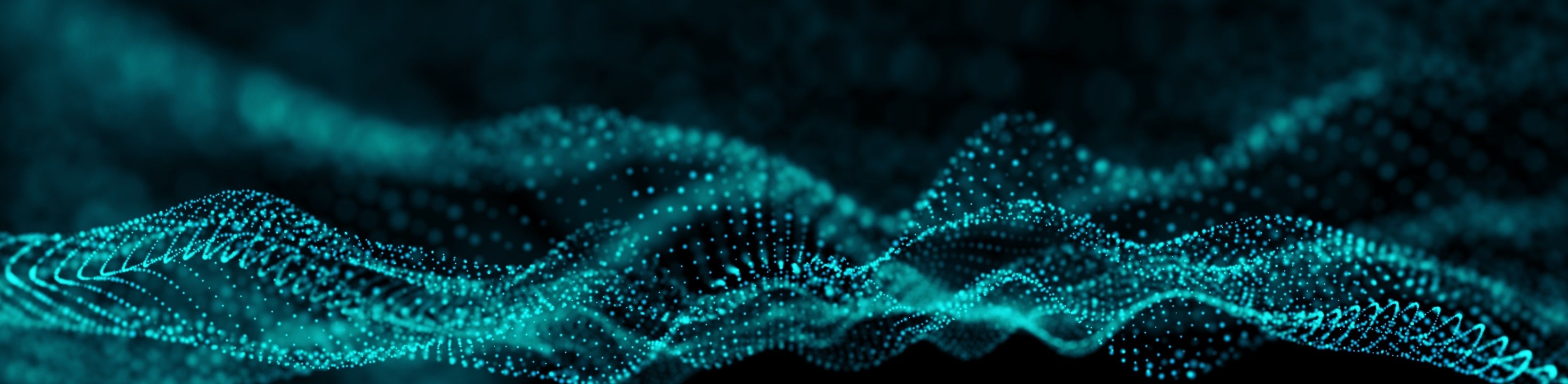Consistency versus flexibility: Should you choose Microsoft Teams Rooms or Bring Your Own Device?
)
Every now and then the AV industry throws up a Pepsi versus Coke competition between either brands or strands of similar technology. In recent times we’ve had Dante versus AVB, projection versus LED and Teams versus Zoom. The last one is probably the trickiest to name a clear winner just yet, but the rise of Teams since the pandemic has taught us one thing, Microsoft is in the AV world to stay. At the same time as we have seen the IT giant embed itself within the AV world with the Microsoft Teams platform and the subsequent creation of Microsoft Teams Rooms (MTRs), we have also witnessed the rise of BYOD (Bring Your Own Device) and BYOM (Bring Your Own Meeting) within the corporate and higher education worlds.
Both MTR and BYOM represent a slightly different set of purchasing, design, installation and use case options for integrators to present to clients, both have individual merits, but faced with this choice, which one should you go for? We gathered a mix of those involved in the supply and installation of these two different options to find out.
How do those on the inside view the pros and cons of both a native MTR setup versus a BYOM approach? “The big pros with MTRs are the room is always set up, it’s always ready to go,
it’s a high quality meeting with optimised hardware and software, which offers reliability and consistency to every meeting you have,” says Steve Hudson, CEO at Project Audio Visual
(part of the AVPM Group). “The cons to an MTR is that it’s one platform, you do have (the option to) direct guest join from Zoom and Webex but it’s a stripped down version. MTRs are also a higher cost compared to BYOD, with less flexibility.” With BYOD the cost of ownership is definitely a positive Hudson adds, “because you can roll out more real estate because of the (lower) cost. The issues with BOYD are you’ve got to bring a device to get your meeting ready to go. What if you’re the first person there and there’s been an update? Or things haven’t been updated and you can’t get the speakers working? Can you get the room to work?”
The ability to have the ‘single touch to join’ is something a lot of clients appreciate with an MTR setup says Gauthier Renard, product manager for Barco ClickShare. Clients also appreciate more advanced capabilities he says, “such as being able to show people other people’s content is something that is traditionally not found with BYOD. But having that flexibility of starting a video call from your PC wherever you are, whenever you want, is one of the things where MTR and fixed setups fall short.”
The pros with MTRs are having ‘push to join’ and simplicity says Darren Barton-Taylor, strategic account portfolio director, Diversified. The cons are the software updates: “They can cause a nightmare, customers will call saying the latest Microsoft update has caused things to crash and not work.” He would like to see more education in the market around meeting room products, “There are some great BYOD products out there at the moment - soundbars from Poly, Biamp, Jabra, etc they’re all great, but they are somewhat limited and some customers are seeing demonstrations of kit that will work in a room that will service four to ten people and they’re trying to stretch that and put it into twenty-person rooms.”
Does one method provide a better user experience than the other, or are they just different? In general Renard has seen a move towards BYOD because it’s more uniform with how people work at home and from their desk. “It’s more natural, but we do know that especially the C-suite level, don’t work that way, they have things set up for them, they don’t carry their laptop around. They prefer to work on a ReMarkable (an e-ink tablet) or an iPad. The old codec way of working, where you have fixed appliances and everything is set up, so they just lock in and use it with a single touch is more in line with their workflow, and how they expect to work and have the world organised around them.”
Technology has simplified recently for those installing BYOD systems explains Barton-Taylor. “ Two to three years ago BYOD was four cables - power, network, video and USB and
we would draw these out in schematics, now it’s a single USB-C cable and you’re off. It means tables are simpler, and AV teams don’t have to come in and tidy up so many cables, it’s really revolutionised the BYOD market.”
How are manufacturers approaching this issue, do they offer both paths or lean into one? “We can work in both environments,” says Tyler Troutman, strategy market development manager, Shure. “Our goal at the end of the day is to bring fantastic audio, our job finishes at the end of that USB cable.” For an integrator having products for both, that can cover a range of types of meeting rooms, but also types of requirements is always the best thing says Barco’s Renard. “We don’t believe in the single approach, but we are a BYOD-focused company.”
He has seen a pendulum swing in recent years in this debate towards BYOD, “With a lot of different platforms we weren’t sure who was going to rise to the top. Then the pendulum swung towards IT managers as end users got overwhelmed with the fact that like they couldn’t control a lot of these endpoints, they didn’t have any good visibility into their environments and it swung back over to the hard room solutions. What we’re seeing now is smaller organisations that don’t have a tonne of rooms deployed globally, who prefer a BYOD system because it’s just easier to manage at scale. Their end users want to meet, plug in a cable and they’re off to the races. But if it’s a large global enterprise that’s managing thousands of rooms around the globe, they’re looking for dashboards and they’re looking for a way to be able to monitor their environment and know about problems before the end users are even reporting them.”
Integrators and consultants will guide and assist decision making for their clients, but is the decision to go MTR or BYOM often (or always) made in the end by the client? Or more precisely by the client’s IT team? “We help them on that road, but ultimately they make the decision. They will know very early on, with input from their IT teams. Sometimes we’ll be talking to facilities or front of front of house teams, and they’ll say people tell us what to do,”
says Barton-Taylor. It depends on the client adds Hudson, “Some want to have that input from us where we talk to them about what they’re looking at. This is where proof of concept really comes in, there’s lots of places where we put in a (test) room and advise them not to just get their C-Suite to use it, but to get every user to use it, to get a cross section of the business to see what the overall response is.”
It’s a collective of people within the organisation who make the call says Ed Orchard, senior business development manager, Q-Sys. “Sometimes we have customers who come to us who have wholly embraced Microsoft’s ecosystem, but we can’t forget that we live in a world where there is choice and it’s not always Microsoft. There needs to be a degree of flexibility. In some of those larger organisations and big enterprises there’s still a lot of that legacy equipment out there.” You will also have to deal with different parts of the same company, who will all have a stake in the decision he adds. “It’s not as simple as just going 100% into one particular offering, there is a transition over time. You have teams within organisations that own the multimedia spaces, it can be the AV or IT or FM, three parts of the pie. I don’t think it’s one single team (that makes the call), it’s a mix of them.”
What are the implications on the installation process for the installer with both approaches? Is one more time consuming? It’s all about the commissioning says Barton-Taylor: “BYOD especially with this simplified USB-C process, it’s hang the camera, put in the peripherals and audio pieces and that’s it. The missing piece then is really the end user’s laptop, which we’re not responsible for. With BYOD the commissioning piece is really the customers coming in, plugging their laptop and saying this works.” MTRs involve a lot more planning he adds: “If they’re installing MTRs for the first time, there’s a lot to walk them through, the network considerations, the licencing, the updates, the handover to the IT team. They’ve got 25 to 30 new machines on their network they’ve got to manage now. If it’s not planned properly on either side it can really sour the install.”
If we look now look at this question from a financial perspective, what are the implications on revenue generated for the installer with both approaches? Does one bring in more cash than the other? Barton-Taylor is currently looking at a project right now where Diversified is swapping out Lenovo MTR kits for Crestron Flex: “Those cost several thousand euros, and there’s margin in that for us.”
MTRs on paper should be more profitable he adds “Because you’re selling additional commissioning and coordination services. Sometimes the reality of that can be that there’s a revisit, it’s certainly riskier. With BYOD you’re not selling as many boxes or as many services, but what you predict the margins to beon that project is likely to be accurate. With an MTR project
you might have to do a few extra visits, or an RMA or a swap out. The project manager might spend an extra couple of days on it they didn’t plan to, so on paper you’ve spent more money on it.” Services is where you can make a good return explains Hudson. “With MTRs if we can sell the monitoring that makes it more profitable because we can sell our support contract where some people will go for BYOD because they are just looking for the cheapest possible solution.”
One cost saving advantage of going down the BYOD/BYOM route is less of your budget will go on Microsoft licences, which is the driving force behind the IT giant promoting MTRs so heavily, more MTRs equals more revenue. The simple equation that the bigger the space, the bigger the investment is also true here. “Larger spaces are typically managed spaces in which case there’s much more investment being made in the technology,” says Orchard. “In the smaller spaces where there’s less cost being put into the room itself to drive that experience, it’s typically a display on the wall and an all-in-one videobar.”
It has been mentioned already, but remote management, and the subsequent financial opportunities that service contracts offer, is also an important aspect for all integrators. How can integrators handle remote monitoring and remote management with both approaches? It tends to be clients who go down the (more costly) MTR route that also want the option of remote monitoring says Hudson: “People putting in MTR are looking for that full support package as well, whereas people doing BYOD not so much.” In terms of remote monitoring, you’ll probably see more of a benefit if you have MTR then if you choose BYOD,” adds Barton-Taylor.
Integrators are able to take advantage of the fact that most of the bigger MTR manufacturers have their own monitoring platform – Creston’s XIO Cloud, Neat Pulse, Logitech’s Sync, for example. It’s clear from talking to those working on the manufacturer or integrator end of this debate, there is no ‘right’ answer to the question MTR versus BYOM. What it boils down to a few factors, including the budget available. BYOD costs less to install but MTR is a more polished experience. It also comes down to the requirement of the end users. Do they want a fixed, ultra consistent approach to how they host and run meetings, or do they want something more flexible, that can adapt with them moving around the building or working from home? The ultimate answer may be a clever mix of the two says Troutman: “We are seeing companies with a tonne of MTRs, but with a couple of BYOM spaces, that way, if somebody needs that flexibility to have a native experience in another place, they can reserve that space.”
This makes sense because you are getting the best of both worlds adds Hudson, “An MTR with a BYOD capability as well is the optimisation of everything, because you can then join with a laptop and work any software and use the room’s hardware. For us, that would be the optimal way of going, a Teams room with BYOD.”
Source: Inavate